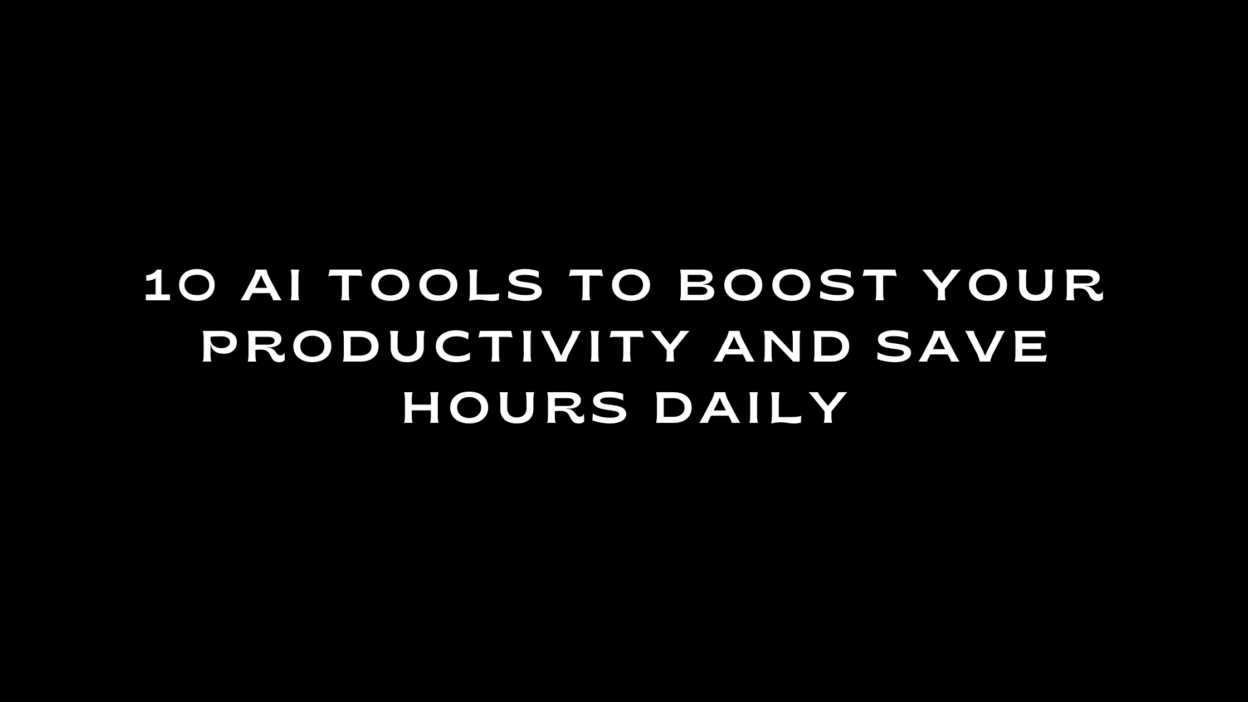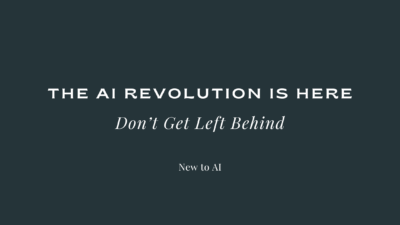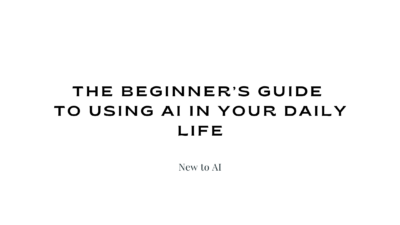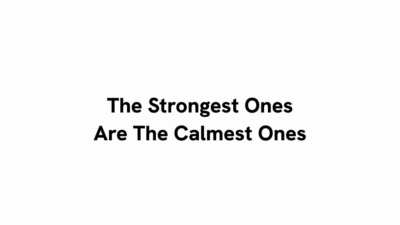Hey there! It’s Kess Daniel, back to help you level up with AI so you can reclaim your time, crush your goals, and leave behind the feeling of being overwhelmed by life’s endless to-dos. If you’ve ever felt like 24 hours isn’t enough to get it all done, then this article is for you.
AI isn’t just some fancy tech for scientists or big companies—it’s a game-changer for people like you and me. From managing tasks to automating repetitive work, AI is the secret weapon that can save you hours every day. Let me show you how to put it to work.
Why AI Is the Ultimate Productivity Tool
Imagine having an assistant who never gets tired, makes zero mistakes, and works faster than you ever could. That’s what AI can do.
- For Professionals: AI handles tedious tasks, giving you more time to focus on high-impact work.
- For Freelancers: Manage projects, pitch clients, and even automate parts of your creative process.
- For Students: Simplify study schedules, organize notes, and get personalized help with tough subjects.
The key? Knowing which tools to use and how to use them effectively. Let’s dive into the top 10 AI tools that can transform how you work and live.
1. Notion AI: The Productivity Powerhouse
Notion AI supercharges your organization. Whether it’s task management, project planning, or brainstorming ideas, Notion AI is the all-in-one solution for staying on top of everything.
Quick Use Case:
- Summarize meeting notes.
- Automatically generate project plans.
- Prioritize tasks based on deadlines and importance.
Tutorial: Notion AI Getting Started Guide
2. ChatGPT: Your Idea Machine
Think of ChatGPT as your brainstorming buddy, writer, and problem-solver rolled into one. Use it for quick answers, drafting emails, or even generating creative content.
Quick Use Case:
- Draft professional emails in minutes.
- Create outlines for presentations or blog posts.
- Answer complex questions with clarity.
Tutorial: ChatGPT for Productivity Tips
3. Grammarly: Your Writing Assistant
Grammarly isn’t just about fixing typos—it ensures your writing is clear, concise, and professional. Whether it’s emails, reports, or social media captions, Grammarly has your back.
Quick Use Case:
- Check for grammar, tone, and clarity in real-time.
- Improve your writing style for any audience.
Tutorial: Grammarly Setup Guide
4. Trello + AI Plugins: Smarter Task Management
Trello is a visual project management tool, and when paired with AI plugins, it becomes even more powerful. Automate task assignments, set deadlines, and track progress effortlessly.
Quick Use Case:
- Organize team projects with AI-suggested workflows.
- Automatically move tasks between stages based on completion status.
Tutorial: Using Trello with AI Integrations
5. Otter.ai: AI-Powered Meeting Notes
Otter.ai records and transcribes your meetings in real time, so you never miss an important detail.
Quick Use Case:
- Automatically transcribe Zoom meetings or interviews.
- Highlight key action points and deadlines.
Tutorial: Otter.ai Quick Start Guide
6. Clockwise: Smart Scheduling for Your Day
Clockwise optimizes your calendar by automatically arranging meetings, blocking focus time, and syncing schedules with teammates.
Quick Use Case:
- Block out focus time for deep work.
- Reschedule meetings with minimal disruption.
Tutorial: Clockwise Overview
7. Zapier: The King of Automation
Zapier connects your favorite apps to automate workflows, so you can eliminate repetitive tasks.
Quick Use Case:
- Automatically save email attachments to Dropbox.
- Post new blog articles to social media platforms instantly.
Tutorial: Zapier Beginner’s Guide
8. Google Workspace AI Features: Everyday Efficiency
Google Workspace tools like Gmail, Docs, and Sheets now include AI-powered features for smarter productivity.
Quick Use Case:
- Use Smart Compose in Gmail to draft emails faster.
- Create instant summaries of lengthy documents in Google Docs.
Tutorial: Google AI Features Overview
9. Calendly + AI Features: Hassle-Free Scheduling
Calendly simplifies scheduling by letting AI suggest optimal meeting times based on your availability and preferences.
Quick Use Case:
- Send automated meeting invites tailored to everyone’s availability.
- Add AI-generated reminders to reduce no-shows.
Tutorial: Calendly Setup Guide
10. Descript: AI for Audio and Video Productivity
Descript is a must-have for content creators. It uses AI to edit audio and video as easily as editing text.
Quick Use Case:
- Transcribe podcasts or videos in seconds.
- Remove filler words (“um,” “uh”) with one click.
Tutorial: Descript Training
How to Get Started
Feeling overwhelmed by all the options? Here’s a simple plan:
- Pick One Tool: Choose the tool that solves your biggest pain point (e.g., Notion AI for task management).
- Test It for One Task: Use it to complete something small today.
- Expand Gradually: Once you’re comfortable, try integrating a second tool into your workflow.
Why Now Is the Time to Embrace AI for Productivity
Here’s the truth: AI tools aren’t just a luxury—they’re quickly becoming a necessity. The people who adopt these tools today will have a significant advantage in the workplace, freelancing market, or even at school.
The question isn’t whether you should start using AI; it’s how soon you want to reclaim your time and unlock your potential.
Your Turn: Share Your Favorite Tool!
Which of these AI tools are you most excited to try? Or maybe you’re already using one? Drop a comment below and let me know what’s working for you—or what challenges you’d like help solving.
And hey, if you want more tips like this, don’t forget to subscribe to the newsletter. Let’s keep leveling up together! 🚀